Alva Currency Assistant
PoE 2 & PoE 1 Currency Flipping Calculator
Maximize your profits in Path of Exile 1 & 2. This tool calculates the best currency flipping strategies based on your custom prices and exchange rates.
How to Use the Calculator
▼
Select Currencies In-Game
In the Currency Exchange window, select 'Exalted Orb' or 'Divine Orb' in the 'I Have' box. Then, select the currency you want to trade in the 'I Want' box.

Enter Buy & Sell Prices
Enter the 'Buy' price from the 'Competing Trades' list and the 'Sell' price from the 'Available Trades' list into the calculator. Check 'Inverse' if the currency is cheaper than your base currency (Ex/Div).
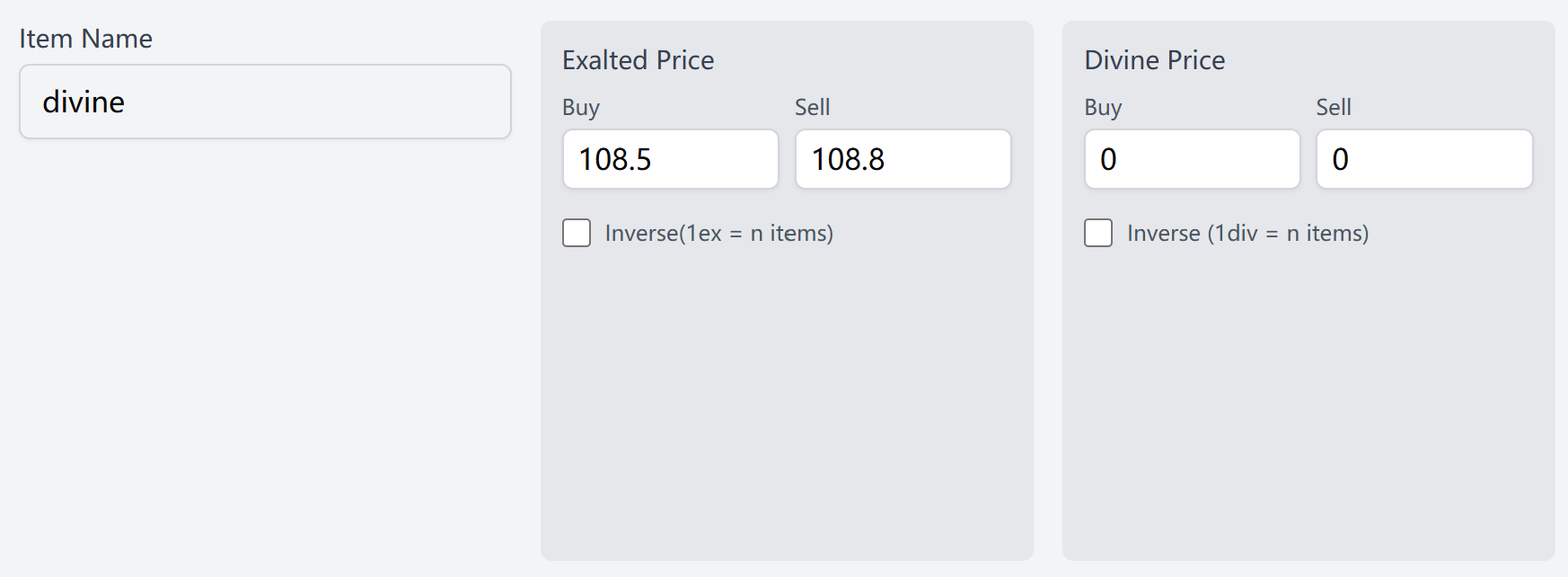
Set Global Exchange Rate
Input the current global exchange rate for Exalted Orbs to Divine Orbs in the 'Global Settings' section.
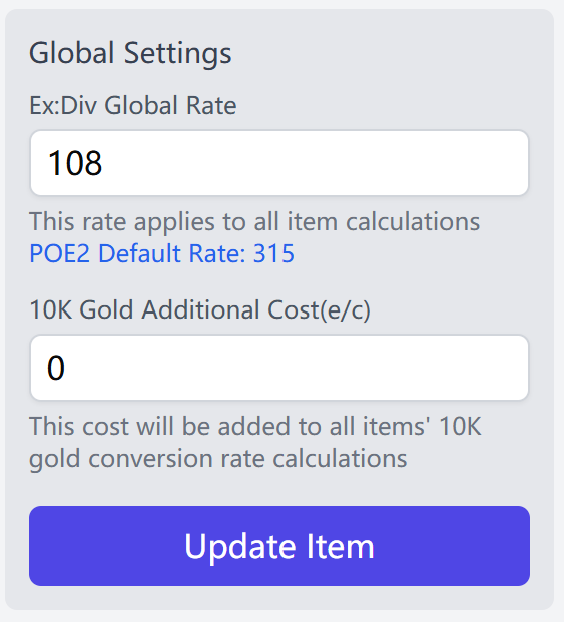
Get Your Results
Click 'Add Item' to see the calculated results, including the clear Profit Rate and the 10K Gold Conversion value.
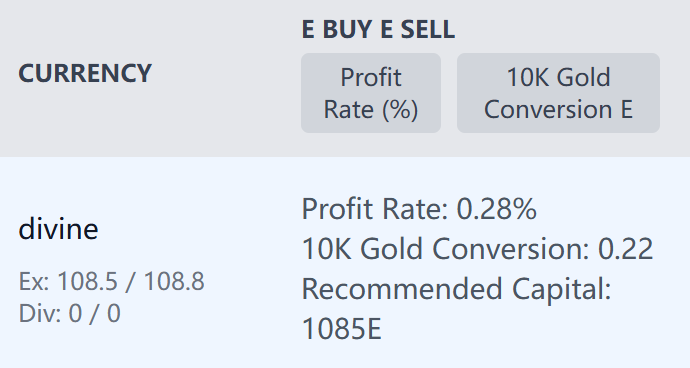
Add Item(POE2)
Note: When inverse mode is checked (1ex/div = n items), higher numbers mean lower prices. For example, if you enter need=9 and compete=8, profit is calculated as (1/8)-(1/9). In this mode, the system will automatically swap buy and sell prices to ensure correct profit calculation.
Exalted Price
Divine Price
Global Settings
This rate applies to all item calculations
POE2 Default Rate: 315
This cost will be added to all items' 10K gold conversion rate calculations
| Currency | E Buy E Sell | D Buy D Sell | E Buy D Sell | D Buy E Sell | Actions |
|---|
How to Use This Calculator & Pro Tips
Multi-Game Support
Seamlessly switch between PoE 1 and PoE 2 modes to calculate profits for the game you're currently playing.
Persistent Data
Your data is automatically saved in your browser. The items and prices you enter will be waiting for you on your next visit.
Flip Benchmark
Tip: Early in a PoE 2 league, a 10,000 Gold conversion rate between 6-8 Exalted Orbs (E) for an item is an excellent target for profitable flipping.