The Definitive POE2 T1 Mod Search Guide (2025)
Every seasoned Path of Exile player knows the thrill of hunting for that perfect, high-tier fractured mod. It's the foundation of almost every endgame craft. But they also know the immense frustration of trying to find one on the official trade site.
The Problem: Why Searching for T1 Mods is So Hard
The official trade site is powerful, but it has a critical limitation: you cannot filter by a modifier's tier (e.g., T1, T2, T3). You can only filter by a stat's numerical value.
This creates a huge problem due to the overlapping value ranges of different tiers. Let's take the "Adds # to # Lightning Damage to Attacks" mod on a ring as an example.
- T1 Range: (1-4) to (48-71)
- T2 Range: (1-3) to (40-59)
If you're looking for a T1 roll and set the minimum top-end damage to 48, the trade site will show you both true T1 items AND high-rolled T2 items that happen to have a top-end damage of 48 or more.
This is what it looks like in practice. We search for a Breach Ring with a minimum top-end lightning damage of 48:
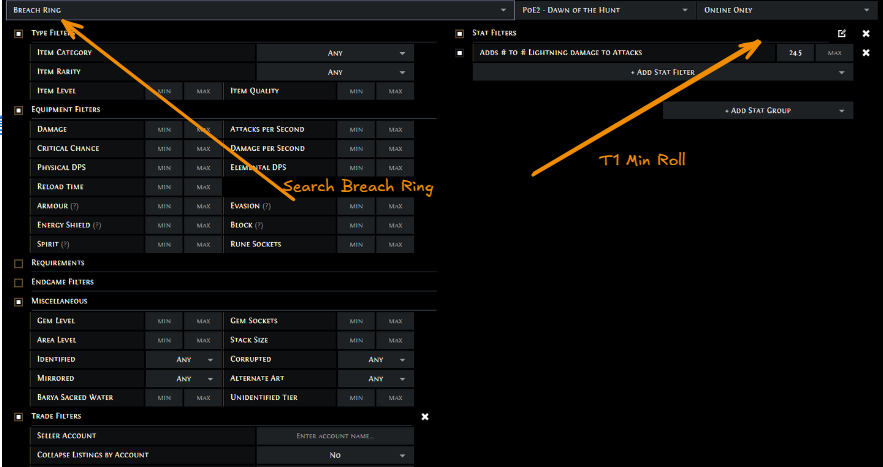
The result is a mix of different tiers. You get some actual T1 items, but they are buried among high-rolled T2 items, forcing you to manually hover over and check every single one. It's time-consuming and inefficient.

The Solution: A Smarter Search Tool
What if you could bypass this limitation entirely and see only the items with the exact tier you want?
The Enhanced Search tool on POE2FUN.COM is designed to do exactly that. It acts as a smart filter on top of the official trade data to give you perfectly accurate results.
Here’s a step-by-step guide on how to use it to find that T1 fractured mod you've been looking for.
Step 1: Navigate to Enhanced Search
On the POE2FUN homepage, click on Enhanced Search in the main navigation bar. This will take you to our advanced search interface.
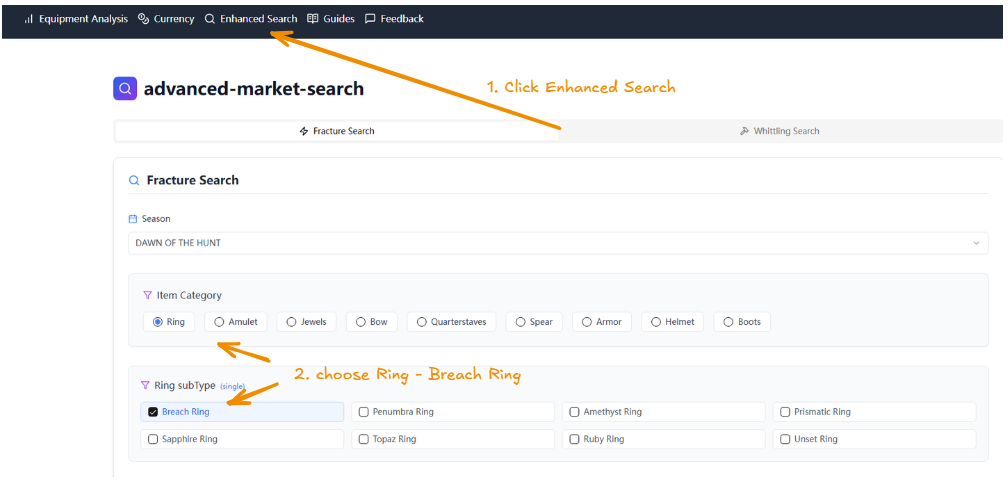
Step 2: Choose Your Item Base
Just like the official site, select your desired Item Category and Subtype. For this example, we'll choose Ring and then the Breach Ring base.
Step 3: Select the Exact Affix and Tier
This is where the magic happens. In the "Affix Selection" section:
- Use the dropdown to find the affix you want (e.g., "Add Lightning Damage to Attacks").
- Use the "Affix Tier" dropdown right next to it to select the exact tier you want. We'll select T1.
- Click "Add Affix". You can also set a price range, but it's optional.
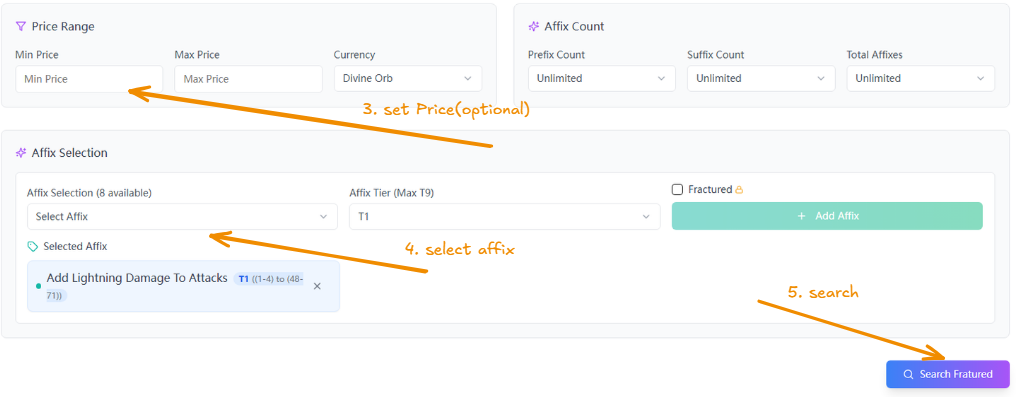
Step 4: Search and Get Perfect Results!
Click the "Search Fractured" button.
Our tool now performs its two-step process: it first fetches all possible candidates from the official API, and then it meticulously filters out everything that doesn't match the true T1 roll range.
The result? A clean list of items that are guaranteed to have the T1 mod you specified. No more T2 clutter, no more wasted time.
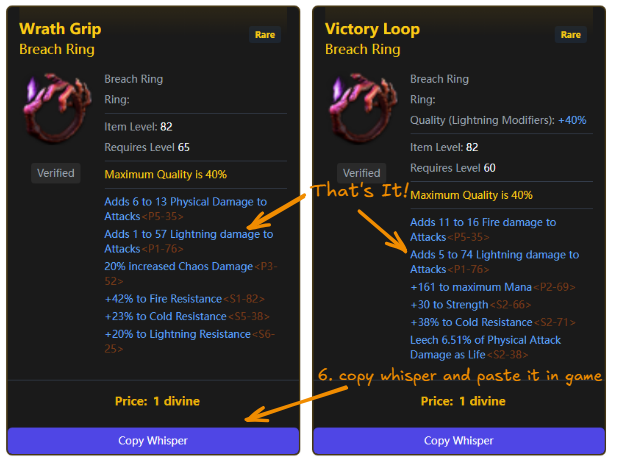
Step 5: Copy Whisper and Trade
From here, just click the "Copy Whisper" button to get the trade message and paste it directly into the game. It's that simple.
Stop letting the trade site's limitations slow down your crafting progress. By using the right tools, you can save countless hours and make much smarter purchasing decisions.
Give the POE2FUN Enhanced Search a try and experience a new level of trading efficiency. Happy crafting, exile!